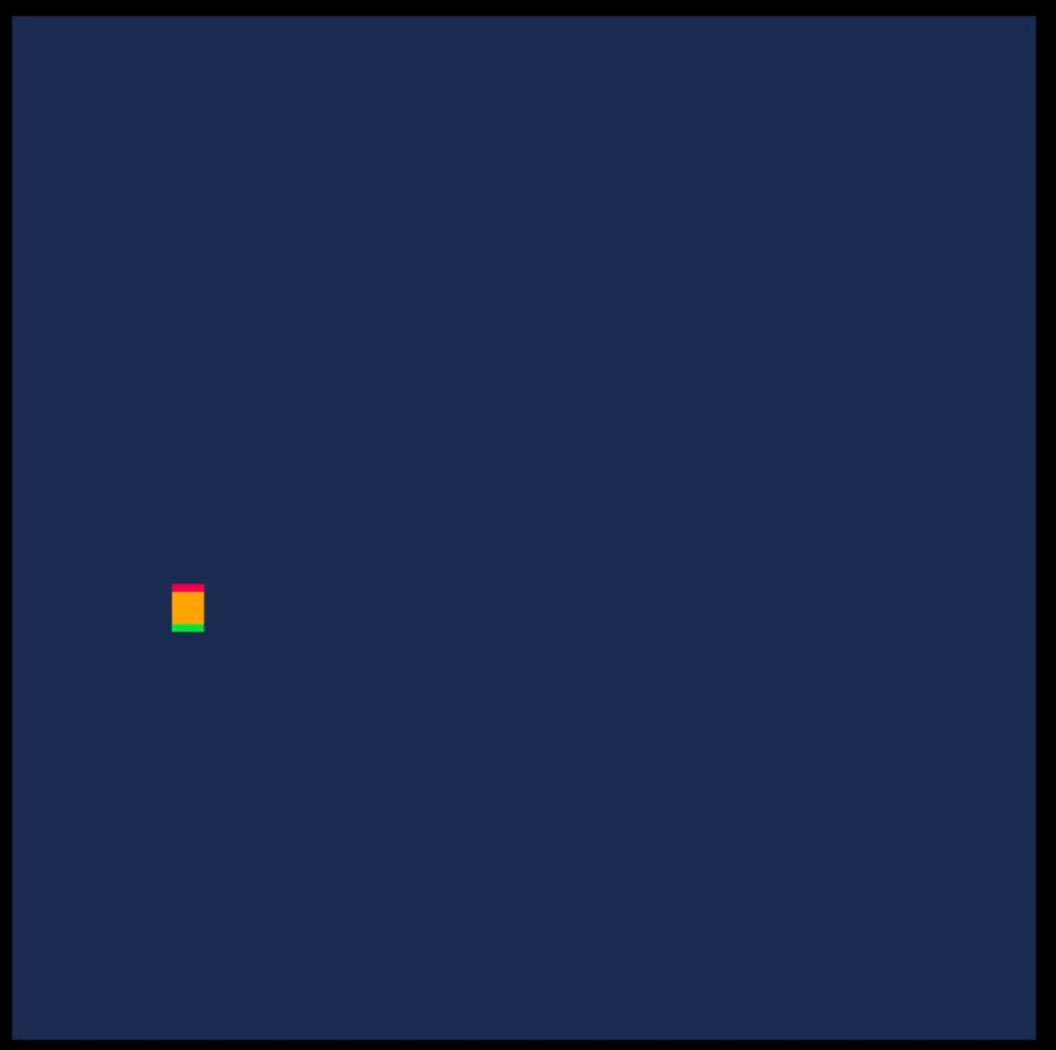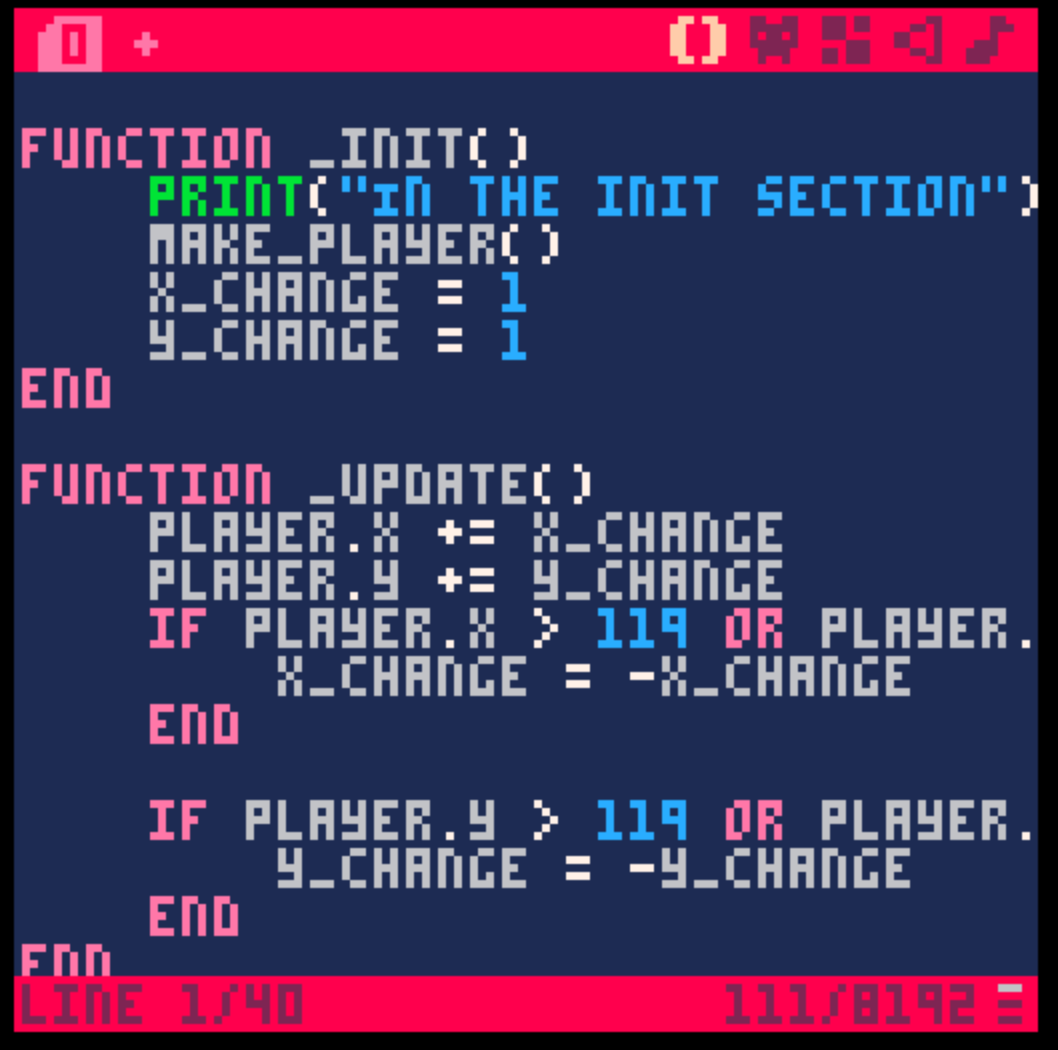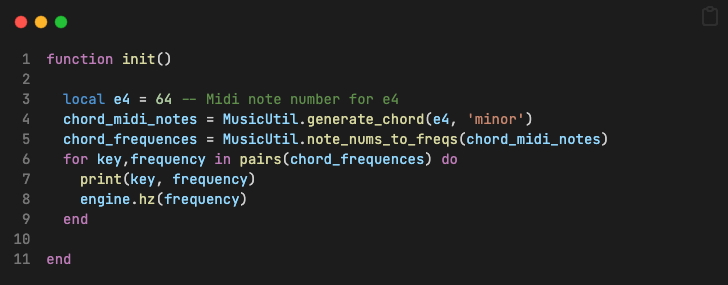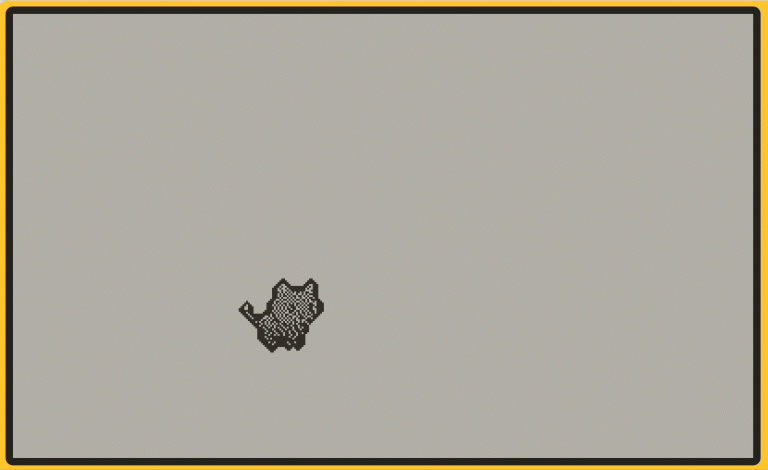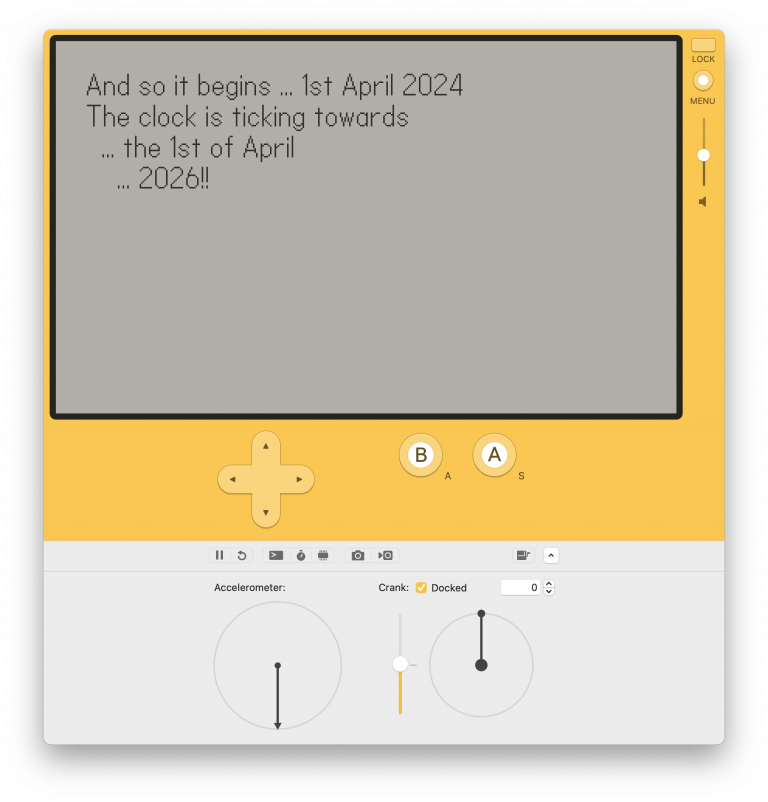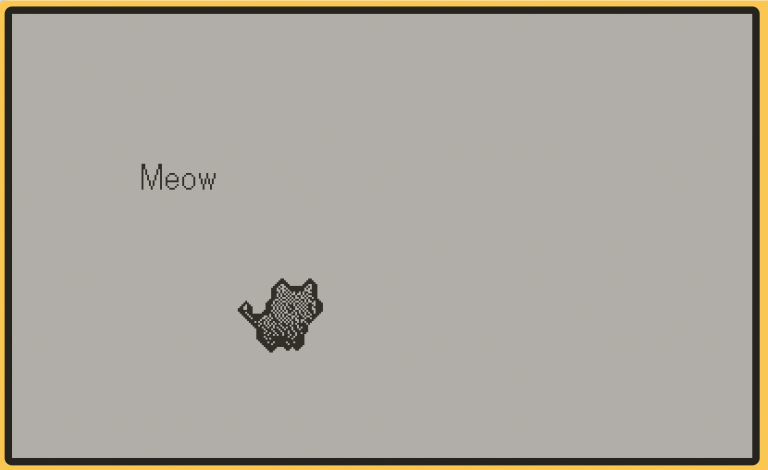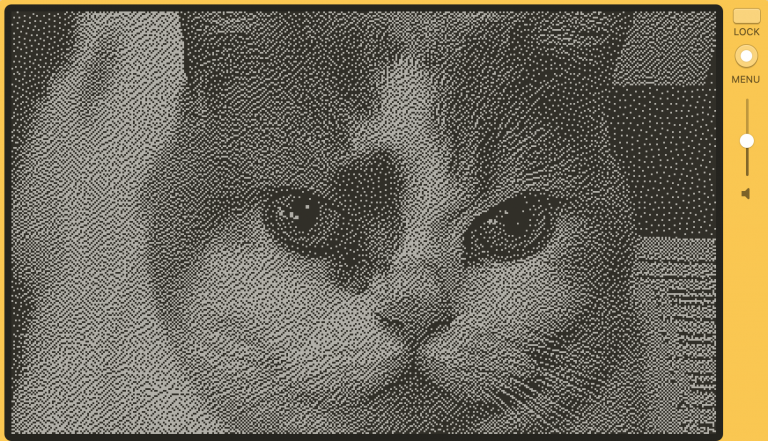PICO-8
The PICO-8 is a wild and wonderful world. It’s hard to know where to begin with it until you actually experiment with it yourself. It’s a “software” console, with it’s own development environment which is highly restricted to, once again, force limitations on you. If you know the game Celeste this was originally written for the PICO-8 as a kind of proof of concept I believe.
When you start the environment up you’re in a little command prompt world of your own. Hitting the ESC key takes you into it’s development environment where there are five editors to handle (I think).
- Coding
- Sprite Creation
- Map Editor
- Sound Effects
- Music
I may be slightly off with those descriptions but I think that’s where it’s taking me. Take a look at the code editor and that code is Lua! All upper case Lua!
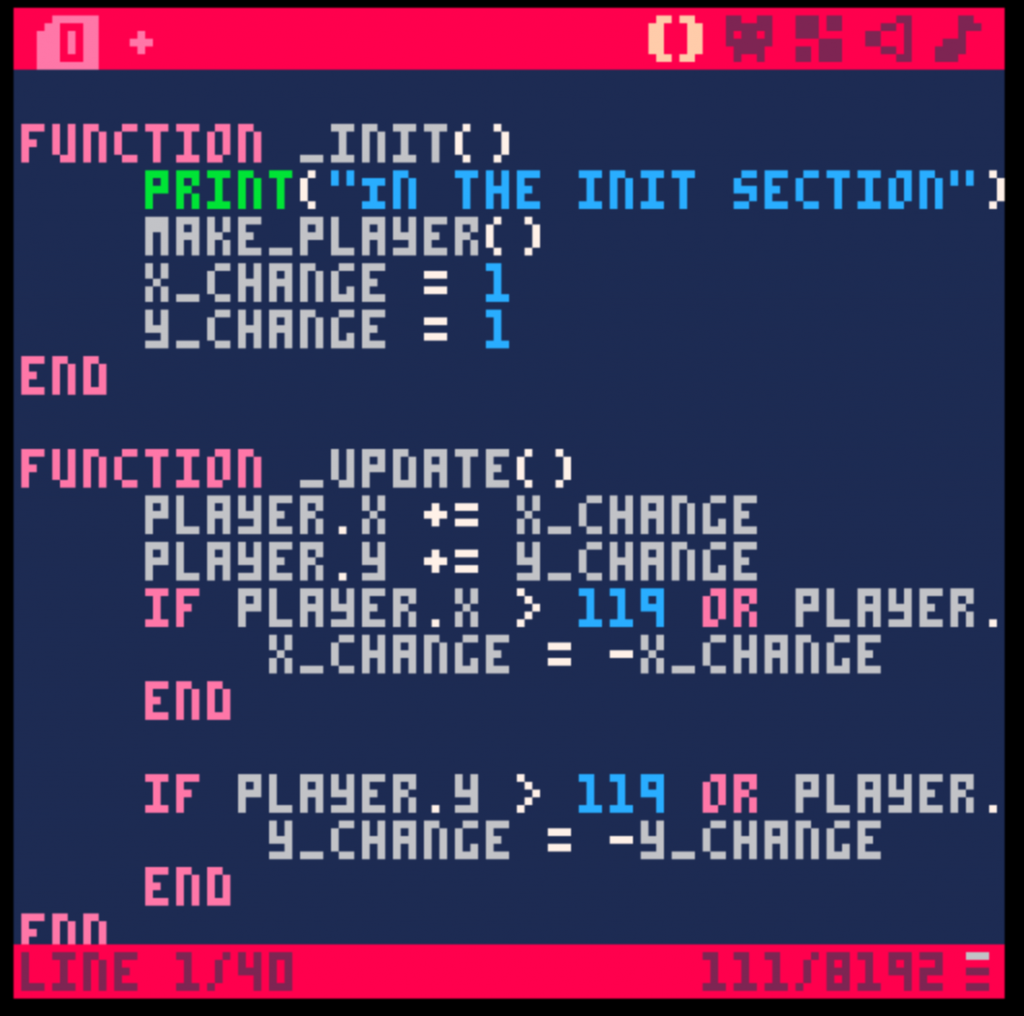
Editing code in that editor is possible but ultimately frustrating so it’s nice to see you can edit the same code in a ‘sane’ external code (and use lower case!).
What gets odder is that these games you’re writing are held together in a virtual cart. If you edit the code in Visual Studio Code you’ll see not just your code but other sections from the editor such as the sprite data.
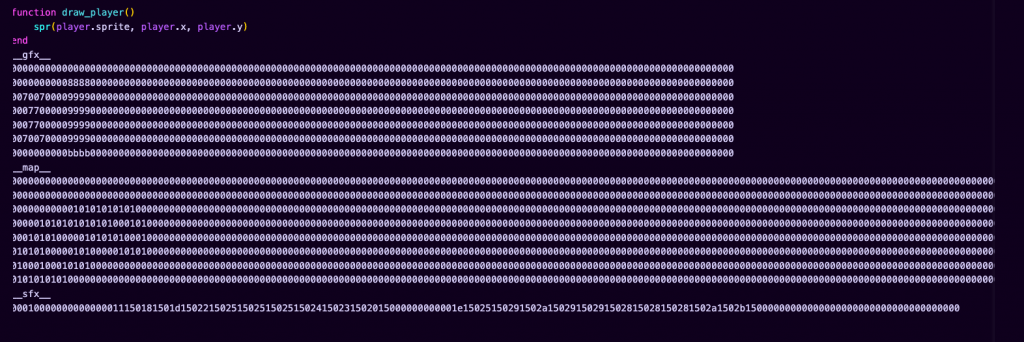
These can be distributed as virtual carts! You can play them in the browser at the PICO-8 site above.
It is insanely simple to get something happening VERY quickly. The animated gif below looks choppy it isn’t in reality, it’s very smooth.